- Discover how different photo editing styles are applied in real estate, weddings, corporate, portrait, and artistic photography.
- Understand how to use various editing styles to elevate the mood like using vintage effects, HDR, or artistic effects.
- Avoid frequent mistakes when applying these styles, such as overuse of filters, improper contrast adjustments, and neglecting the original photo’s integrity.
Photo editing is not just about enhancing images; it’s about tailoring visuals to suit the diverse needs and tastes of clients. You may be working to enhance wedding photos, help a brand create an ad campaign, or fulfill client needs to evoke a specific mood. Mastering different photo editing styles will allow you to deliver bespoke results that position you as a professional photo editor.
Table of Contents
Each client has unique demands, and by understanding and applying the right photo editing techniques, you can ensure that every photograph tells a story that aligns perfectly with their vision. In this guide, we will explore 10 essential photo editing styles, their technical execution, and their ideal applications.
Top photo editing styles
Utilizing different photo manipulation styles helps photographers and designers stand out by creating distinct, memorable images that capture viewers’ attention. Editing corrects elements like exposure, color grading, and color balance and enhances the storytelling aspect of photographs.
Photo editing services plays a crucial role in conveying the intended message through visuals. For instance, dark and moody photography often evokes a sense of drama or melancholy, while bright and airy photography typically imparts a feeling of joy and vibrancy.
Here is a quick roundup of photography editing styles, where every adjustment and tweak can turn a simple snapshot into a stunning piece of visual marvel.
Black and White Editing
Black-and-white image editing involves removing color to create a monochromatic look, focusing on the various shades of gray between black and white. It removes the distraction of color, directing the viewer’s attention to the subject’s form and details.
How it is achieved:

- Desaturation: Remove all colors from the image.
- Grayscale Conversion: Convert images into black and white while maintaining the original luminance values.
- Adjusting Levels and Curves: Enhance the contrast and brightness to highlight details and textures.
It’s particularly impactful in portrait photography to emphasize expressions and details, in landscape photography to highlight textures and contrasts, and in street photography to focus on the scene’s narrative.
Vintage Editing
Vintage photo editing is an art form that reflects photographic techniques of the past. The key to maintaining authenticity is avoiding going overboard with effects that can appear artificial.

How it is achieved:
- Color Toning: Adding warm tones like sepia or faded hues to simulate aged prints.
- Grain Addition: Introducing noise or grain to mimic old film texture.
- Vignetting: Darkening the edges of the photo to focus attention on the center.
- Light Leaks: Adding artificial light streaks and flares for an authentic vintage feel.
Vintage photography editing style is popular in wedding photography, where it evokes a nostalgic and romantic feel. Fashion photographers use vintage editing to integrate retro styles with modern shoots, creating a timeless look. For family photos, vintage editing transforms ordinary snapshots into heirloom-quality images, evoking a sense of history.
HDR Editing
High dynamic range (HDR) editing is an advanced technique designed to capture and present a broader spectrum of tones and details in an image.

How it is achieved:
- Bracketing: Take underexposed, correctly exposed, and overexposed photographs.
- Merging: Use software to blend these exposures into a single image.
- Tone Mapping: Adjust the merged image to enhance details in shadows and highlights.
- Customizable Preset: Bring out the colors and deepen shadows to your specifications.
Clean Editing
Clean editing is a photo manipulation style that makes your pictures look as if they were untouched, using fine adjustments to contrast, saturation, lighting, or colors. It involves subtle adjustments that enhance the photograph’s overall appeal without making it look overly processed or artificial.

How it is achieved:
- Basic Adjustments: Correct exposure, contrast, and white balance.
- Noise Reduction: Remove unwanted grain or digital noise.
- Sharpening: Enhance edge definition for a sharper look.
- Color Correction: Adjust hues and saturation to produce true-to-life colors.
Clean editing is essential for maintaining the integrity and authenticity of a photo. It’s often used where accurate representation is crucial, such as in product or corporate photography.
Matte Effect
The matte effect in photo editing is a popular technique used to soften the overall appearance of an image to increase the visual appeal.

How it is achieved:
- Adjusting Curves: Lift the black point and lower the white point in the curves adjustment to flatten the image’s contrast.
- Desaturation: Reduce the overall saturation for a more subdued color palette.
- Adding Haze: Introduce a slight blur or haze to soften the image.
The matte effect is frequently used in portrait photography to soften skin tones. Lifestyle photographers use this effect to produce a relaxed and understated aesthetic, creating images that feel intimate and personal.
Enhance your photographs with high-end photo editing.
Benefit from our HDR processing and exposure blending techniques.
Cross-processing
Cross-processing involves digitally mimicking the chemical processing of films by shifting color channels and adjusting curves. This technique of editing photos typically produces images with unusual and contrasting colors.
How it is achieved:

- Digital Simulation: Use Photoshop software to mimic the effect by altering color channels and curves.
- Manual Adjustment: Most photo editing software offers cross-processing filters. However, manual adjustment of color curves help to achieve a custom look and simulate the effect.
Cross processing is used in music photography to create edgy and distinctive promotional images that defy the boundaries of conventional photography.
Artistic Effects
Artistic effects in photo editing transform ordinary images into visually striking pieces of art, blending technology with creativity.
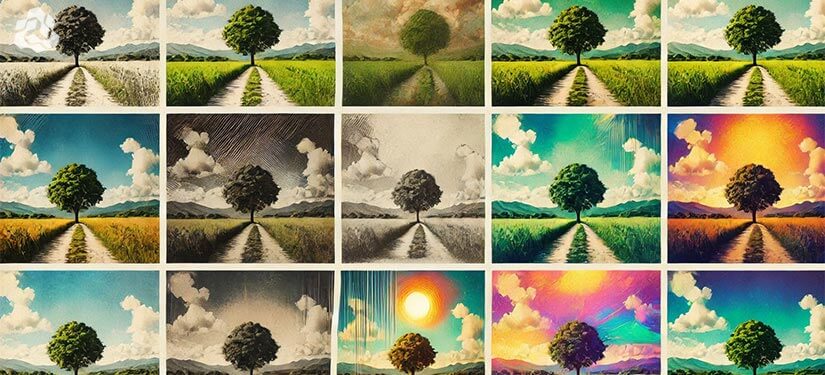
How it is achieved:
- Filters and Presets: Use predefined filters in Photoshop or Lightroom software to quickly apply artistic effects.
- Manual Editing: Adjust layers, masks, and blending modes to achieve the desired look.
- Advanced algorithms and AI: Replicate traditional art styles like watercolor, oil painting, or sketching, enhancing photos with unique textures and colors.
On social media, unique and visually striking artistic effects help images stand out in a crowded feed. Advertisers use artistic effects to edit photos and create compelling marketing materials.
High Contrast
High contrast photo editing emphasizes the difference between the light and dark areas of an image, creating a bold and dynamic look.

How it is achieved:
- Highlight and Shadow Manipulation: Intensify highlights and deepen shadows to add depth and drama.
- Color Enhancement: Amplify colors to make them vivid and striking, ensuring that the image is bold and dynamic.
- Clarity and Sharpening: Enhance mid-tone contrast for depth and definition.
Urban photographers use high contrast to highlight architectural features.
Collages
Collage photo editing involves the creative combination of multiple images into a single, cohesive composition. This method transforms individual photos into a compelling narrative or artistic statement, offering a rich and engaging visual experience.

How it is achieved:
- Selection of Images: Select images that complement each other in theme, color, and composition.
- Templates & Customization: Arrange images in a visually appealing layout, often using templates. However, custom designs give a distinct and unified look.
- Modes & Masks: Effectively use modes, masks, and transitions to create a cohesive look. Enhance the composition and provide context by incorporating text, frames, and other graphic elements.
Event photographers use collages to summarize events like weddings or parties. Marketers use collages to display product features or customer testimonials. Collages are used extensively in travel photography.
Natural and Soft
Natural and soft photo editing focuses on enhancing images to look realistic and gentle, with a soft, pleasing appearance. This editing style is essential for maintaining the authenticity of the scene while making it visually appealing. It’s particularly valued for its subtlety and realism.
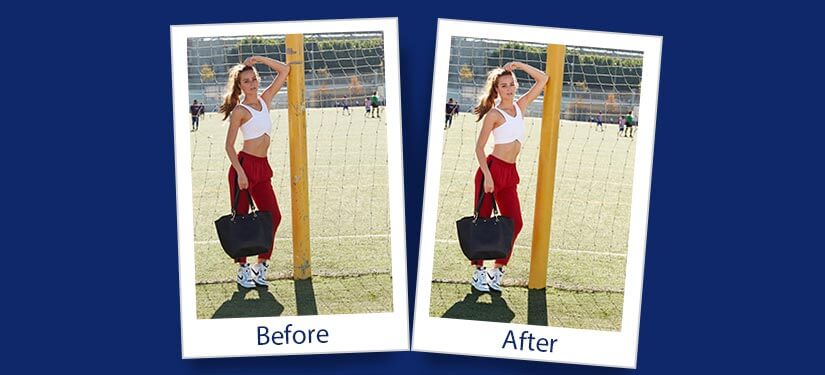
How it is achieved:
- Softening Techniques: Use tools like the soft light blend mode and selective Gaussian blur.
- Color Correction: Adjust white balance and saturation to natural tones.
- Light Adjustment: Soften shadows and highlights to reduce harshness.
Nature photographers apply natural and soft editing to highlight the inherent beauty of landscapes and wildlife. Family photographers use this style to create warm and intimate family portraits.
Common mistakes to avoid in photo editing

Which photo editing style works for you
Selecting the right photo editing style isn’t just about applying techniques—it’s about the intent and the message you want to convey through your images. It starts with a reflection on your creative vision. Are you aiming to evoke nostalgia, enhance natural beauty, or create a dramatic impact? Understanding the emotional tone and the narrative you wish to express will guide your choice of editing style.
Also, consider the intended use of your photos and focus on the importance and benefits of using a consistent style. Each platform and audience have its preferences and requirements, which should influence your photo-editing decisions. Effective photo-editing services can play a crucial role in tailoring your images to meet specific needs.
Experimentation is key. Try applying various styles to the same photograph to see how each affects the mood and interpretation of the image. This process isn’t just about discovering what looks good—it’s about finding what feels right for your artistic expression and your audience’s engagement.
Conclusion
Consider the emotional journey of your audience. Every edit, color adjustment, and filter applied can evoke different feelings and memories. By understanding the psychology of color and composition, you can craft images that not only catch the eye but also touch the heart.
Additionally, leveraging AI and advanced software can streamline your editing process, allowing more time for creative exploration. Experiment with innovative features like neural filters and automated enhancements to push the boundaries of what’s possible.
In the end, photo editing is not just about creating visually stunning images. It’s about making art that tells a story, resonates deeply, and endures through time.
Experience professional photo editing with advanced techniques.
Let our skilled photo editors handle your projects with precision and control.




