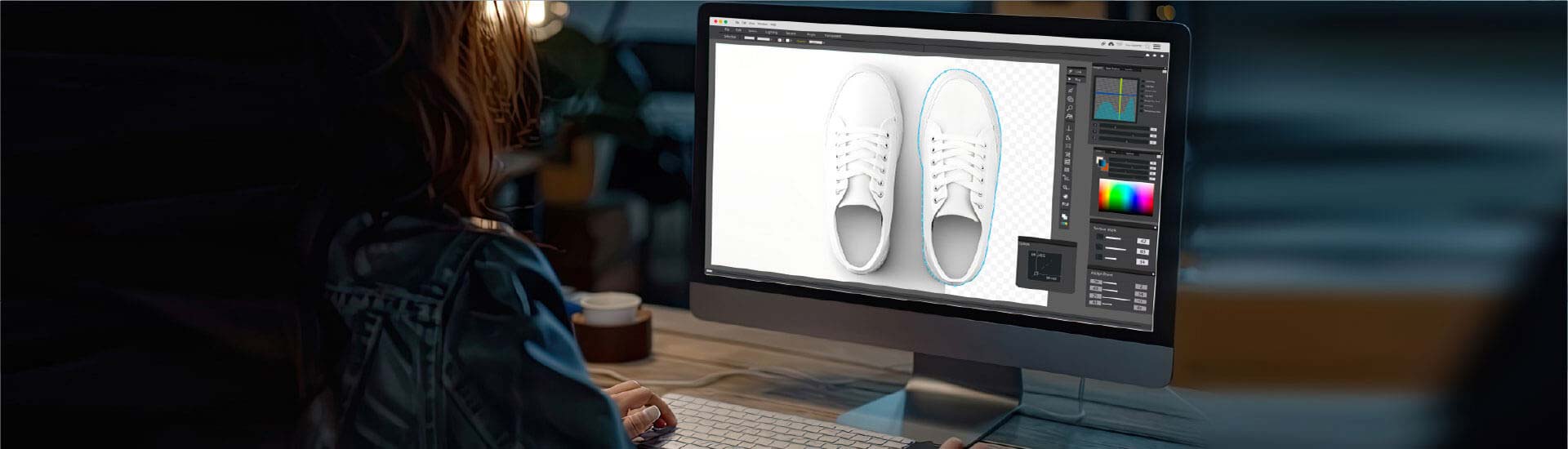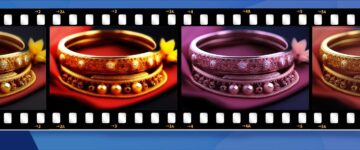- Editing product images for e-commerce impacts customer perception and sales.
- Key editing techniques include background removal, lighting/exposure optimization, cropping/resizing, color correction, and adding shadows/reflections.
- Optimizing images for web involves compression, resizing, naming and batch processing for efficiency and consistency.
Table of Contents
- How Product Image Quality Impacts the Performance of E-Commerce Websites
- Techniques for Editing Product Images for E-Commerce Websites
- Background Removal and Replacement
- Optimize Lighting and Exposure
- Cropping and Resizing for Focal Points
- Color Correction and White Balance
- Applying Shadows and Reflections
- Managing Image Noise and Grain
- Retouching Product Imperfections
- Sharpening and Clarity Enhancement
- Apply Perspective Correction
- Adding Text Overlays
- Optimizing Product Photographs for E-Commerce Websites
- Wrapping Up
Poorly edited and unappealing product images affect your sales, lead to unhappy customers, and increase the number of returns you have to deal with.
A study shows that about 22% of product returns are due to the product looking different from its photos.
Editing product images for e-commerce websites is a vital step in attracting more customers and boosting sales. But it’s not easy, and e-commerce product photo editing involves the use of several essential editing techniques to make your products look their absolute best.
For example, to make sure your images accurately represent the product’s features, you need to adjust the brightness, contrast and color balance. Getting rid of any distracting background helps keep focus solely on the product itself. And sharpening the image enhances details.
Here, we discuss some of these photo editing techniques that help to take your product photos to the next level and create an online store where images drive sales.
How Product Image Quality Impacts the Performance of E-Commerce Websites
High-quality images help in enhancing product appeal, influencing purchase decisions.
They attract users’ attention, enticing them to click on the product listing. This leads to higher click through rates, driving more traffic to individual product pages.
A survey reveals that 75% of online shoppers rely on product photos when making purchasing decisions
This happens because when customers can clearly see the product’s details, textures and colors, they gain confidence in their purchase decisions. This helps in conversion rate optimization, as users are likelier to add items to their carts and complete transactions.
High-quality product photography also creates a professional and trustworthy image for the brand. Customers associate well-edited photos with attention to detail and a commitment to quality, leading to enhanced brand perception.
Techniques for Editing Product Images for E-Commerce Websites
E-commerce photography essentials include improving product details, correcting colors, removing distractions and ensuring consistent quality across all images. This is ensured in part by image capture and largely by post processing of the images, including photo editing.
The following are some of the major techniques used to make product photos shine:
1. Background Removal and Replacement
 Removing background changes the way a product is perceived
Removing background changes the way a product is perceived
Background removal highlights product features and strengthens brand identity by making products stand out visually.
For this, image editing tools for e-commerce like Adobe Photoshop’s Object Selection is commonly used, though modern photo editors are increasingly using machine learning algorithms for faster and efficient background removal. This is great for handling lots of images.
Manual pathing with the Pen Tool in Photoshop is the choice for products with complex edges or fine details. It gives you more control over the precise editing needed for cutouts and print material like brochures and stunning web catalogs.
If your products were shot against a solid background color, use the Magic Wand or Color Range tools in Photoshop. They easily select and remove backgrounds based on color.
The following table lists some replacement options when carrying out background removal:
While removing background, always scrutinize edges for imperfections or halos, particularly after automated removal. Manual refinement using tools like “Refine Edge” in Photoshop.

How Product Photo Editing Can Improve Your Conversion Rates
- High-quality product images make your ecommerce websites more appealing to customers.
- Professional product photos enhance your website’s polish and web-readiness.
- Attention-grabbing product visuals drive engagement, conversions, and repeat buyers.
- Perfecting product photo editing and retouching is a direct investment in business success.
2. Optimizing Lighting and Exposure
An e-commerce retailer’s goal is to present the product in a manner that reflects its real-life appearance under ideal lighting conditions. This often means much more than just adjusting brightness/contrast sliders.
Use ‘levels’ to set true black and white points. This expands the tonal range and detail. Curves give you more control over image lightness, letting you change specific areas (highlights, shadows, midtones). This is great for products with subtle color variations or textures.
Overexposed highlights lose texture and detail, while underexposed shadows hide product features. Employing dedicated shadow and highlight recovery tools allows you to recover details in these areas.
Techniques like dodging and burning further refine localized areas of light and shadow for a more three-dimensional and visually appealing product representation.
3. Cropping and Resizing for Focal Points
 Cropping and resizing product helps place it in the focal point
Cropping and resizing product helps place it in the focal point
A centered composition may be a common starting point, but it might not always be the best fit for your product. For apparel on invisible mannequins, for instance – an off-center crop that showcases the garment’s drape and texture often works better.
Object-aware cropping and resizing, powered by AI, analyzes image content to intelligently crop around the primary subject. This is useful for keeping your product in the spotlight in images with busy backgrounds or multiple items.
Choosing focal points is the key. Eye-tracking heatmaps reveal what users focus on first. For instance, in jewelry, the gemstone or metalwork detail holds the most weight because that is what draws eyeballs.
On-model apparel image editing and retouching at scale improves user experience and conversions.

HitechDigital streamlined the editing and retouching of 2,000-3,500 apparel images daily for a leading U.S. retailer. By deploying a rule-based workflow and specialized teams, they ensured high-quality, consistent images within 24-hour turnarounds. The solution improved digital catalog quality, enhanced the customer experience, and boosted conversions.
Read full Case Study »4. Color Correction and White Balance
A good starting point for color correction is finding a neutral white or gray area in your image. Use “Levels” or “Curves” in your editing software to adjust the white balance based on that reference point. This corrects the color casts and makes other colors accurate.
Analyze color distribution and identify imbalances using the histogram tool. Fine-tune individual colors (Cyan, Magenta, Yellow, Black) using “Selective Color” without affecting other colors.
Modify “Hue” to change color, “Saturation” for intensity, and “Luminance” for brightness without affecting hue or saturation. This helps enhance specific product features.
Use the “Match Color” tool in software like Adobe Photoshop for product images with multiple variants. This samples color values from a reference image and applies them to your target for uniform product representation.
5. Applying Shadows and Reflections
 Adding shadows where surfaced meet add a 3D feel to product images
Adding shadows where surfaced meet add a 3D feel to product images
Shadows and reflections are essential for making your product look real and for adding depth when it’s displayed online. For a deeper dive into different photo editing styles that can enhance your product’s appeal.
Start by studying your product’s shape and where you want to place it in your scene. Use Photoshop’s layer styles or specialized 3D software to create shadows that match the direction and intensity of your light source.
For instance, if you’re shooting a ring from above, you’ll need a soft, internal shadow. But if you’re photographing a shoe with light coming from the side, you’ll need a longer, more dramatic shadow.
Use techniques such as ambient occlusion to add subtle shadowing where surfaces meet. This will help your product look more three-dimensional.
Reflections should match the surface your product is on. For shiny things like metal or glass, use environment maps to accurately reflect what’s around them.
For subtle reflections on matte surfaces, duplicate the product layer, flip it vertically, add a Gaussian blur and lower the opacity. This creates a softer reflection, just like in real life.
Make every shade count.
Match your brand’s standards with professional color correction
6. Managing Image Noise and Grain
 Retouching to remove noise and other imperfections creates a premium look
Retouching to remove noise and other imperfections creates a premium look
To get that crisp, clean look for products like jewelry or electronics, you’ll want to tackle image noise.
- Luminance noise reduction: Smooths out graininess, especially in flat areas.
- Chrominance noise reduction: Gets rid of color blotches, usually found in darker spots.
Sometimes, a bit of grain can aesthetically improve your product shots. For example, a film-like grain can give products a nostalgic feel, perfect for vintage items.
If your product has subtle textures, a touch of grain can make it pop. Grain also helps set the mood. Heavy grain gives a grungy or artsy vibe, while fine grain creates a softer, more cinematic look.
7. Retouching Product Imperfections
To make your product photos look their best, a little retouching can go a long way. Tools like the Spot Healing Brush and Clone Stamp Tool in Photoshop help you remove dust, scratches and other small imperfections.
If you’re working with images of fabric, the Healing Brush Tool or Patch Tool helps smooth out wrinkles and creases. Be careful not to overdo it, though. Natural folds and drapes are part of what makes fabric look real.
While retouching, it’s crucial to maintain a balance between enhancing the product and misrepresenting it. Avoid overediting and aim for a realistic representation that will meet your customer’s expectations.
8. Sharpening and Clarity Enhancement
Sharpening and clarity enhancements are essential while editing photos for online stores. However, too much sharpening makes images look fake.
Apply sharpening selectively to the product, emphasizing details and textures. High-pass sharpening, which uses a blurred copy of the image to detect edges, can be helpful. Adjust the radius and threshold settings to control the degree of sharpening.
Clarity enhancement, often done using tools like Adobe Photoshop’s Clarity slider, improves mid-tone contrast and makes the image look more detailed. Too much clarity, however, can create unwanted halos, especially in high-contrast areas.
A better approach is to use micro-contrast adjustments. This technique focuses on enhancing contrast in specific areas and bringing out fine details without causing issues.
9. Apply Perspective Correction
Perspective distortion happens when your camera isn’t parallel to the product, making it look warped. Fixing, it is crucial to create professional-looking images of your product.
Software such as Photoshop or GIMP have tools for this. You basically overlay a grid on your image and adjust it to line up with the product. Photoshop’s “Lens Correction” or GIMP’’s “Perspective Tool” are great for fine-tuning.
Another way is to work with vanishing points—those spots where lines seem to converge in the distance. By changing these points, you correct the distortion.
The important thing is to make the product look like it would in real life. Be careful not to overdo it to avoid making it look artificial.
10. Adding Text Overlays
 Text overlays add key info while directing the attention of customers
Text overlays add key info while directing the attention of customers
Strategically placing text overlays on product images improves the customer experience on e-commerce platforms. Consider the following applications:
- Showcase key features: For products with unique selling points, text overlays provide a concise way to convey this information. A simple “Waterproof” or “Organic Cotton” right on the image can be the deciding factor for a customer.
- Guide the viewer’s eye: Use text to highlight specific details. A simple arrow or a few highlighted words can direct attention where you want it.
- Promote your deals: Overlaying “20% Off” or “Free Shipping” on your images instantly grabs attention. This works especially well in carousels or banner ads.
When adding text overlays, prioritize readability. Choose a font that stands out, and make sure it’s big enough to be seen against the image.
Professional jewelry photo editing and retouching of 50,000 images enhances online market presence for USA-based jewelry brand.

HitechDigital enhanced the online presence of a Pennsylvania-based jewelry brand by professionally editing and retouching over 50,000 images. The improvements included adjustments to brightness, contrast and color; removing imperfections; and ensuring a consistent high-quality appearance across all images, leading to increased customer engagement and higher conversion rates.
Read full Case Study »Optimizing Product Photographs for E-Commerce Websites
To enable the best customer experience, use lossy compression, like JPEG, for most product images. It’s a great way to keep file sizes small without affecting image quality too much. If you’ve got images with sharp details, use lossless formats like PNG or WebP. Consider progressive JPEGs to show a quick preview while the full image loads.
Always resize your images to the exact dimensions they’ll be displayed at on your site. This speeds up page loading. Bicubic interpolation usually works best for image resizing while prioritizing sharpness.
Give your images clear, descriptive names that include relevant keywords. Instead of “image001.jpg,” use something like “red-leather-wallet-SKU123.jpg.” This helps search engines understand what your images are about.
Use image editing software that can batch process images to keep everything consistent across your product catalog. This speeds up the process for you and helps create a unified look for your brand.
Wrapping Up
Editing product images for e-commerce websites is about understanding what makes your product shine. Every edit you make should be working towards a single goal—making your website more appealing to customers.
When your product images are top-notch, it’s easier to turn visitors into buyers and keep them coming back for more.
Using these techniques, you can create high-quality visuals that grab the customer’s attention. This leads to more engagement and, ultimately, more sales. If your product photos look professional, your entire e-commerce website looks more polished and web-ready.
Simply put, spending time perfecting your product images is a direct investment in the success of your e-commerce business.
Put your products in the spotlight.
Enhance product visibility with our background removal techniques