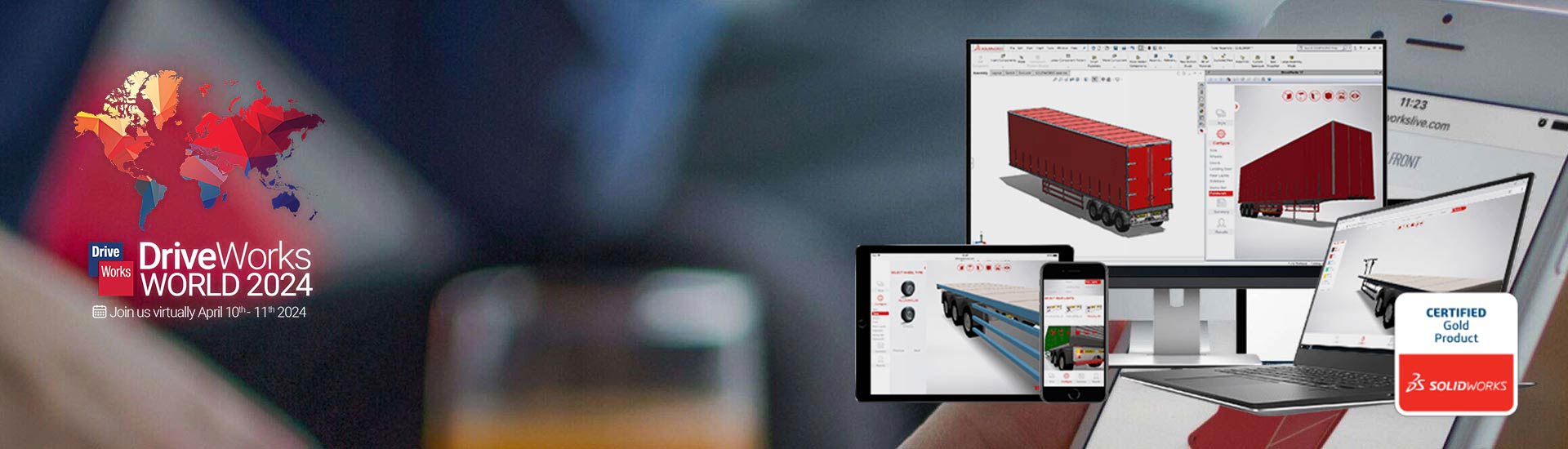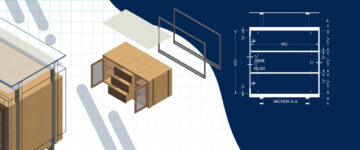Tom Wormald
Product Manager – CPQ at DriveWorks
As customization becomes increasingly important, delivering designs quickly is crucial for a successful manufacturing business. To explore this topic in greater depth, we had the chance to speak with Tom Wormald, CPQ Product Manager at DriveWorks.
Tom Wormald has been at DriveWorks for almost 10 years playing different roles from technical support to pre-sales. For the last 4 years he is the CPQ Product Manager, working closely with Driveworks customers.
In this exclusive interview with Usha Trivedi, Tom discusses the challenges of custom product design and the competitive advantage that DriveWorks provides. He also reflects on the recent 3D Experience event with SolidWorks and looks ahead to DriveWorks World in April 2024.
Question: Can you tell us of your role in the DriveWorks team, and give us an overview of the software?
Tom: Yes, sure. I’ve been the CPQ Product Manager at DriveWorks for the last 4 years, working closely with customers who are using DriveWorks to learn about what they are currently doing, and what they would like to do in the future. I use that feedback to ensure the product moves to fit the changing needs of our customers.
Companies use DriveWorks software to build design automation and CPQ sales configurator solutions. DriveWorks enables them to provide intelligent digital selling tools to their sales teams or even their customers and automate the creation of custom, order-specific sales and manufacturing documents and data. Our customers are reducing repetitive tasks, eliminating errors, increasing sales, and delivering quality custom products efficiently.
Question: How can DriveWorks be customized to meet the unique design requirements of different industries, such as automotive or manufacturing?
Tom: DriveWorks software is designed for engineers to set up their own solution – no matter what industry they are in or what products they want to configure and automate.
DriveWorks is not an out-of-the-box solution; it’s a software package with intelligent technology such as a rules engine, form-designer, and 3D technology to empower companies to build their own solution to suit their specific needs.
We have created tools, resources, and templates to help users get started quickly, and DriveWorks is a scalable solution, so users can build on their solution over time.
Question: How does DriveWorks integrate with common CAD systems, and what are the key benefits of this integration for a typical user?
Tom: DriveWorks is a SOLIDWORKS Gold Partner. We have chosen to focus only on SOLIDWORKS CAD. We are the best in the world at automating SOLIDWORKS, and that powerful automation is built into our CPQ offering too. Our software provides powerful parts, assembly, and drawing automation, enabling manufacturers to capture and reuse design, manufacturing, and cost estimation knowledge without using complex macros, design tables, or configurations.
DriveWorks also integrates with other company systems, such as CRM, PLM, MRP, and ERP.
Question: Can you provide examples of how DriveWorks streamlined the design process for your clients, particularly in reducing time-to-market?
Tom: Manufacturers using DriveWorks have reduced design time by up to 75%, as well as gaining other benefits such as increasing productivity, speeding up quoting, improving accuracy and consistency, reducing waste, increasing sales, and onboarding new team members faster.
With DriveWorks, manufacturers are saving time throughout the CPQ process – all the way from initial quote to sending custom manufacturing drawings; all the way through to delivery of the final product.
Question: How does DriveWorks manage complex design projects, and what tools does it offer to simplify these challenges for users?
Tom: DriveWorks projects are modular, so complex projects can be split down to make them more manageable, enabling companies to use specific tools and functionalities for specific parts of their project.
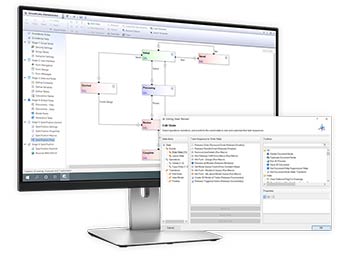
DriveWorks not only simplifies the design process for complex products but also simplifies the sales process. Communication between teams is improved, sales teams know what they can sell, and manufacturing teams have clear details of what the customer wants.
Customers are able to visualize their final designs and make informed decisions.
Workflows are also simplified, working from shared data to reduce data re-entry errors and costly mistakes.
Question: As a business grows and its design needs evolve, how does DriveWorks scale to accommodate increased demand and complexity?
Tom: As DriveWorks is a solution that companies configure themselves, it also makes it easy to manage and build on going forward.
There are a range of license types for DriveWorks. Users can add any available functionality as and when they need it. This means companies can start small and build over time, spreading the cost of DriveWorks and seeing results sooner.
Companies also manage their own security and permissions in DriveWorks. Of course, as you get more users, you need to ensure people are seeing the right things – this can all be customized in DriveWorks.
Question: What features does DriveWorks offer to facilitate collaboration among sales teams and distributors, especially in remote or distributed work environments?
Tom: You can have lots of different types of users in DriveWorks, all collaborating together. You can set up different portals and entry points for different users to show information and options based on the user’s permissions, but all working in the same workflow, with the same data.
DriveWorks configurators work on any device, so sales teams can be onsite with a customer using the CPQ solution with access to all the necessary data and information.
Companies can also choose to host their CPQ solution online, so customers can submit orders themselves, without needing to contact a salesperson.
Any edits or amends made to the order later down the line are made to what was submitted by the customer – reducing the risk of errors from data re-entry. Manufacturers can get the right product in the hands of the customer much faster.
Question: How does investing in DriveWorks translate into cost savings or return on investment for a typical user or business?
Tom: As I mentioned earlier, manufacturers using DriveWorks are seeing huge benefits across their business, including reducing design time, speeding up quoting, improving accuracy and increasing sales.
We do have an online ROI calculator so companies can calculate how quickly they will benefit from using DriveWorks, and how soon they can expect to see a return on their investment. Our ROI calculator is built using DriveWorks software, and it’s rules-based so users can change their inputs to get an accurate calculation based on their own products.
There are also benefits for employees. Automation frees up engineers to work on more rewarding tasks such as R&D projects.
of course, there are benefits for the customer: fast, accurate orders and an overall improved customer experience mean customers are happier. Companies are seeing increased sales and more customers returning.
Question: What kind of support can users expect from DriveWorks, and is there a community or forum where users can share insights and solutions?
Tom: We provide a range of resources to help our users learn and connect.
The MyDriveWorks Community is the place where our users will find training, helpful resources, downloads, our forums, events, and webinars. We host regular events, including technical learning webinars, virtual user groups called DriveWorks Drivers, and our annual technical knowledge sharing event, DriveWorks World.
Question: Can you describe DriveWorks’ role and contributions to the 3DEXPERIENCE World event? What unique aspects did DriveWorks bring to the table?
Tom: We’ve been attending 3DEXPERIENCE World for the last 23 years; personally, I’ve attended every one since 2018. This year, it was the 25th anniversary of the event too.
We were a sponsor, and we had a booth in the 3DEXPERIENCE Playground, where we were showcasing DriveWorks design automation, product configurator, and CPQ for manufacturing software. We had a brand-new example project that demonstrated all the functionalities of our software. We also showed a preview of some of the new features going into our next major software release: DriveWorks 22.
Question: Did DriveWorks host any educational sessions, workshops, or seminars during the 3D Experience World? What topics will be covered?
Tom: Our co-founder and VP, Maria Sarkar, presented DriveWorks in the 3DEXPERIENCE Theatre and shared how our customers use DriveWorks and the benefits they have seen. Some of our customers also presented at the event and shared their own success stories, tips, and tricks.
Question: What are the key features and highlights of the DriveWorks World virtual event that attendees should be most excited about?
Tom: DriveWorks World is an exciting event. We bring together DriveWorks users from all around the world to meet virtually, discuss ideas, and share knowledge. We present live technical sessions across two days alongside a library of on-demand learning sessions.
This year, we’ve planned an agenda packed with even more opportunities to learn, and our team is hard at work preparing all of the learning content.
It’s a free event that provides so much value to DriveWorks users.
Question: Are there any new developments or updates in DriveWorks that will be unveiled at the virtual event?
Tom: Our CEO, Glen Smith, will be presenting a number of What’s New in DriveWorks 22 sessions. This will be the first opportunity for DriveWorks users to see all the new features and functionality being added and learn from our team how to make the most of them.
Question: How does the virtual format of DriveWorks World facilitate networking opportunities for participants?
Tom: We host DriveWorks World through an online app with a chat and Q&A area so that DriveWorks users can interact with each other, as well as polls and votes throughout to gather attendee thoughts and ideas.
One of my favorite parts of DriveWorks World is the customer presentations – we get to see throughout the event a variety of examples of how our customers are using DriveWorks. For this year, we have a focus on customers using DriveWorks as a CPQ solution, and they are customers I’ve been working closely with. I’m really excited to share with the rest of the DriveWorks Community what they have achieved.
Thinking about implementing configurator for your business?
Connect with an authorized DriveWorks partner and explore automation possibilities.